SMS Dashboard Overview
Outcomes Manager SMS Reporting provides tools to view reports within your organisation or practice to analyse SMS usage.
From the Outcomes Manager dashboard select SMS.

The SMS dashboard can be viewed as an organisation, for example, a Health Board, this gives you access to:
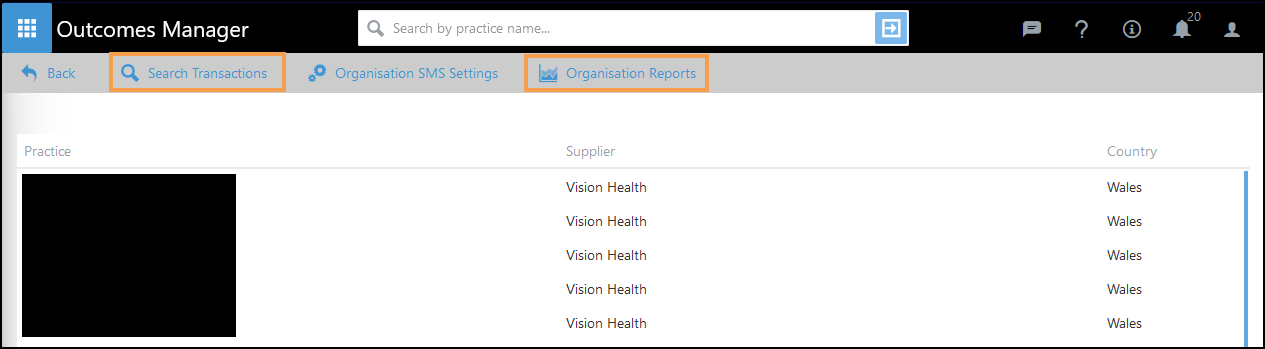
-
View Practice Details
Select a practice to view:- The number of outstanding SMS messages.
- All Transactions - purchases of SMS Bundles, and any credits.
-
Organisation SMS Settings
Enter the SMS details for an organisation or practice
See - SMS Provider Settings. -
Organisation Reports
View SMS Usage, SMS Responses and Bundle Usage for selected practice(s).
See - Organisation Reports.
When the SMS dashboard is accessed by a practice, this gives access to:
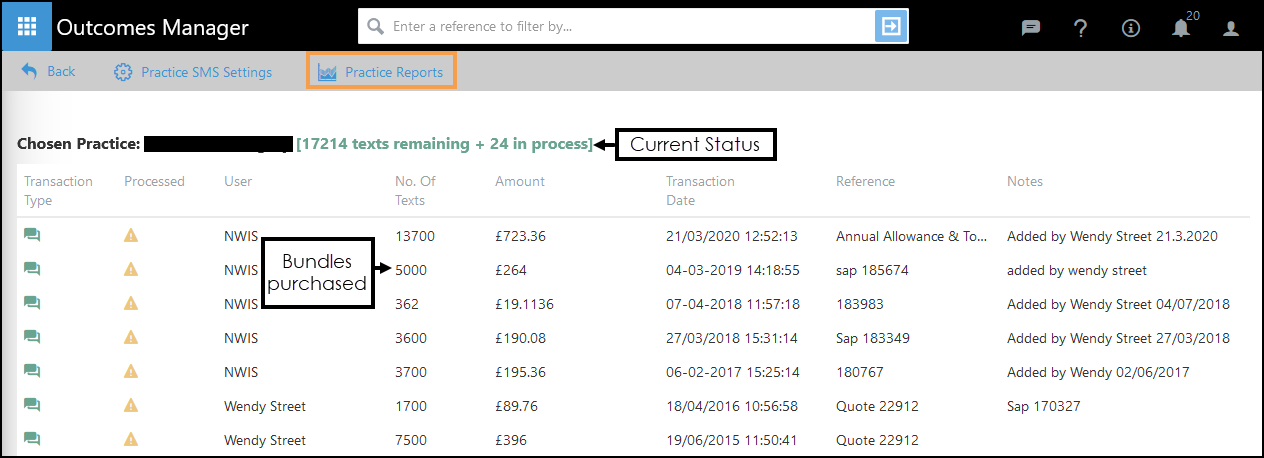
-
View Transactions
Select a Purchase or Refund followed by View Transaction to see the details.
See - SMS Dashboard - Practice View. -
Practice Reports
View SMS Usage, SMS Responses and Bundle Usage for your practice.
See - Practice Reports.